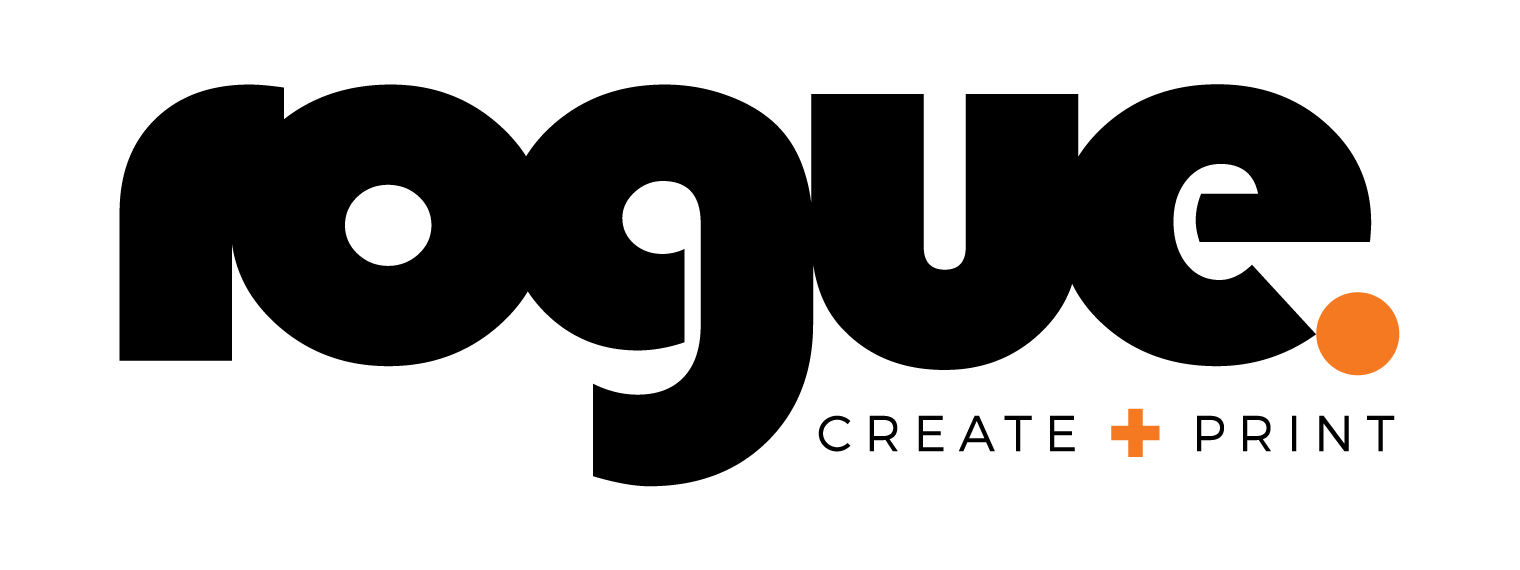How to Order
- To order and submit artwork, select the options on each drop down in the pricing form then hit 'search product'.
- Once you have your preferred price and selection, click 'add to order'. You can then review your checkout and click 'continue'.
- At this point you will be taken to our secure print portal. Simply create a free account, then review your order and submit your artwork by following the prompts on the screen.
- You can then complete the check out by paying via card or invoice through our secure payment gateway.
Print ready artwork means the file you submit to us is:
- Supplied at the correct trim size (mm)
- Has 3mm bleed on each edge
- Supplied in CMYK
- Images are 300dpi resolution
- There is at least 3mm margin around each edge that does not contain important information.
- Supplied in a press ready PDF, single pages (i.e no pagination or page spreads)
Read our guide here on how to submit a print ready PDF
FAQ
When pricing flyers, you will see two options: Digital (folded and not folded) and Offset.
Digital: printed using the latest technology on Digtal Printing Presses, digital is ideal for small to medium runs of flyers and brochures up to quantities of 2500 to 5000. It offer a faster turnaround time whilst not compromising on print quality or range of stocks.
Offset: printed using offset printing presses. Due to set up and plating processes for offset printing, there is a minimum order qty of 250 units on all products. Offset is ideal and most affordable for large runs of flyers (2500-250,000 or more). Offset also offers a larger range of paper stocks for our online pricing calculator.
If you require a finish, paper stock or size not listed on our pricing form please email us and we will send you a quote ASAP.
For the best outcome, use professional design software or hire a designer to set the artwork up for you.
We have free print templates (.indd and .pdf formats) available here.
We offer a range of paper stocks in our pricing form we encourage you to browse through.
If you are seeking a standard paper stock, we recommend selecting either Matt (Mondi Uncoated), or Gloss (Titan Sovereign).
A PDF Proof is a digital file of your artwork in .pdf format. If you are submitting your own artwork, the file you submit is the same as a proof. A PDF Proof is only really needed if we are designing your artwork, so you can see how it looks. As such, most times you would select ‘none’ to this option if you are submitting your own print ready artwork.
Yes!
Simply email us and we’ll get you a price ASAP.
The options listed in our pricing form are only the most commonly ordered sizes/quantities/finishes/ stock etc and are not exhaustive of our full capabilities.
Kind refers to the number of designs. For example, if you are printing business cards for a company and have 5 different staff needing a card printed, there would be 5 kinds. You need to select the number of different kinds and the quantity of cards that you want for each kind. If you have 5 staff needing 500 cards each, then you need to select quantity 500 and kinds 5.
Process refers to colour – our digital and offset printers use CMYK. Select in the box if you need colour (CMYK) or Black and White on one or both sides.
Celloglaze is a thin laminate coating that is heat sealed onto the printed paper or card sheet. This process protects the print and provides a premium look. Cello options include gloss or matt. Not to be confused with encapsulated laminating, which isn’t typically trimmed at the edges.